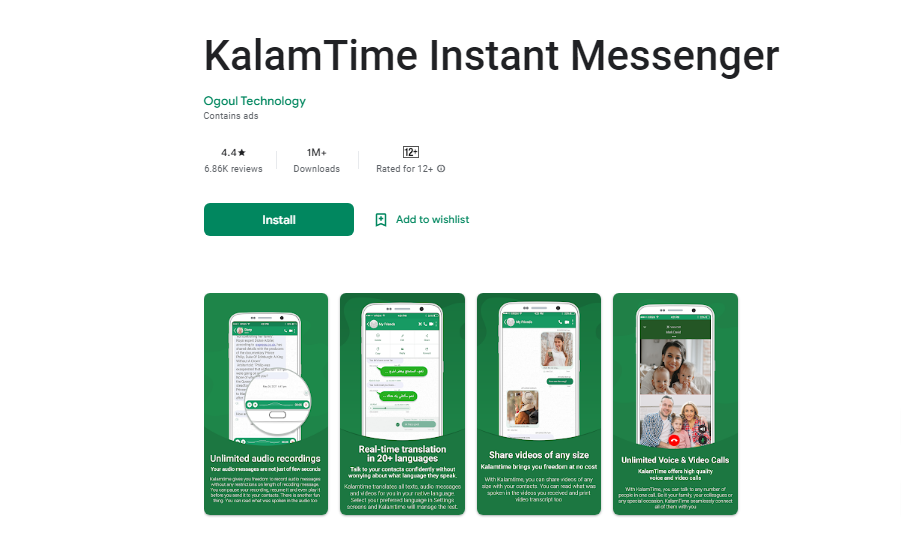In the age of remote work and virtual communication, video calls have become an essential tool for both personal and professional meetings. But just because you can’t physically be in the same room as someone doesn’t mean that manners go out the window. In fact, proper video calling etiquette is more important than ever to maintain professionalism and build meaningful connections with others online.
With that in mind, we’ve compiled 10 video calling etiquette tips to help you make a great impression and ensure your virtual meetings are productive and enjoyable for everyone involved. So grab your favorite mug of coffee (or tea!) and read on to learn how to ace your next video call with the right video-calling app like KalamTime!
Make sure you have a good internet connection
If you’re using video calling for professional or personal meetings, it’s important to make sure you have a good internet connection. A poor connection can cause choppy audio and video, making it difficult to communicate. It can also lead to frustration and even anger if the call keeps cutting out.
To avoid these problems, make sure you have a strong internet connection before starting your call. If you’re not sure about your connection, test it out with a quick call to a friend or family member. They’ll be able to tell you if your connection is good enough for video calling.
If you don’t have a strong enough connection for video calling, try switching to audio-only. This will allow you to still communicate with the other person without the need for a perfect connection. You can always turn on your video when your connection improves.
Test your audio and video settings before the call
It’s important to test your audio and video settings before you start a video call. That way, you can make sure that everything is working properly and that you look and sound your best.
Here are a few things to keep in mind:
– Make sure your microphone is muted when you’re not speaking. This will prevent any background noise from being picked up by the microphone and transmitted to the other callers.
– If possible, use headphones during the call. This will help to reduce any echo or feedback that might occur.
– Check your video settings to make sure that you’re sending a clear image. If you’re using a webcam, be aware of what’s in the frame and make sure there’s nothing distracting in the background.
By taking a few minutes to test your audio and video settings before the call, you can ensure that everything goes smoothly and that everyone on the call has a great experience.
Find a quiet place to take the call
1. Find a quiet place to take the call: If you can, find a quiet room or space away from distractions like pets, children, or other noise. This will help you to focus and be more present during the call. If you’re unable to find a quiet space, try using headphones to help minimize background noise.
2. Dress appropriately: Just as you would for an in-person meeting, dress appropriately for your video call. This doesn’t necessarily mean wearing a suit or formal attire, but consider what would be appropriate for the particular meeting or conversation. For example, if you’re interviewing for a job, you’ll want to dress more professionally than if you were catching up with a friend.
3. Make sure your lighting is good: Poor lighting can be very distracting on a video call. If possible, sit near a window with natural light, or use lamps to brighten up your space. Avoid having backlighting (like from a window behind you) as it will make it hard for others to see your face clearly.
4. Check your background: Before your call starts, take a quick look at what’s behind you and make sure it’s not too cluttered or chaotic. A tidy space will help create a professional impression and allow others to focus on what you’re saying rather than being distracted by your surroundings.
5. Be aware of your body language: On video calls, people can see not only your face but also your body language. Make sure to sit up straight, maintain eye contact, and keep your hands visible (avoiding fidgeting or playing with objects). This will help you appear engaged and interested in the conversation.
Let people know if you need to step away from the camera
When you’re on a video call, it’s important to be present and engaged with the other people on the call. But sometimes, you might need to step away from the camera for a moment. Maybe you need to grab something from another room, or you need to take a break for a personal reason.
If you need to step away from the camera, it’s important to let the other people on the call know. That way, they’re not left wondering where you went or what’s going on. A quick heads-up before you step away can go a long way in making sure everyone is on the same page.
Mute your microphone when you’re not speaking
When you’re not speaking, be sure to mute your microphone, so that background noise doesn’t interfere with the meeting. If you need to take a phone call or step away from the computer for any reason, be sure to mute your microphone first.
Be aware of your body language
When you’re on a video call, it’s important to be aware of your body language. If you’re slumped over or slouching, it’ll be hard for the person on the other end of the call to take you seriously. Try to sit up straight and avoid fidgeting. It’s also important to make eye contact with the camera rather than look at yourself on the screen. This will help create a more personal connection with the person you’re talking to.
Try not to multitask during the call
If you’re in a professional meeting, it’s important to give the person your undivided attention. That means not checking your email, browsing the internet, or doing anything else that would take your focus away from the conversation. If you need to take notes, do so quickly and efficiently so that you can get back to listening.
In a personal call, it’s more likely that you’ll be multitasking. You might be cooking dinner or folding laundry while you chat. That’s OK! Just let the other person know what you’re up to so they don’t feel like they’re competing for your attention.
Avoid distractions
It can be difficult to stay focused during a video call, especially if you’re not used to the format. Here are a few tips to help you avoid distractions and stay on task:
1. Avoid distractions by putting your phone on silent and closing any tabs or programs that might tempt you to multitask.
2. If you need to take notes, have them ready before the call, so you’re not fumbling for a pen and paper.
3. Stay seated during the call if possible, so you’re not tempted to wander around the room or do other activities.
4. Pay attention to your body language and make sure you’re making eye contact with the camera – it helps create a more engaged conversation.
5. And finally, try to limit background noise as much as possible by turning off the TV, radio, or any other sources of potential distraction.
Follow up after the call
It’s important to follow up after a video call, just as you would after an in-person meeting. You can send a quick email or make a phone call to thank the person for their time and to recap any key points from the discussion. If you’re meeting with a potential client, be sure to send them any information they requested and follow up on any next steps you agreed on. For personal calls, it’s always nice to check in and see how the other person is doing, especially if you haven’t talked in a while.
Conclusion
Video calls are a great way to stay connected with your colleagues, family, and friends. However, it’s important to remember that there is still etiquette involved in video calling. By following our 10 tips for video call etiquette, you can ensure that all of your meetings are professional and respectful regardless of who you’re talking with. From muting yourself when necessary to make sure everyone has their turn to speak, make sure you abide by these simple rules the next time you have an online meeting or catch up for some virtual quality time with someone special.