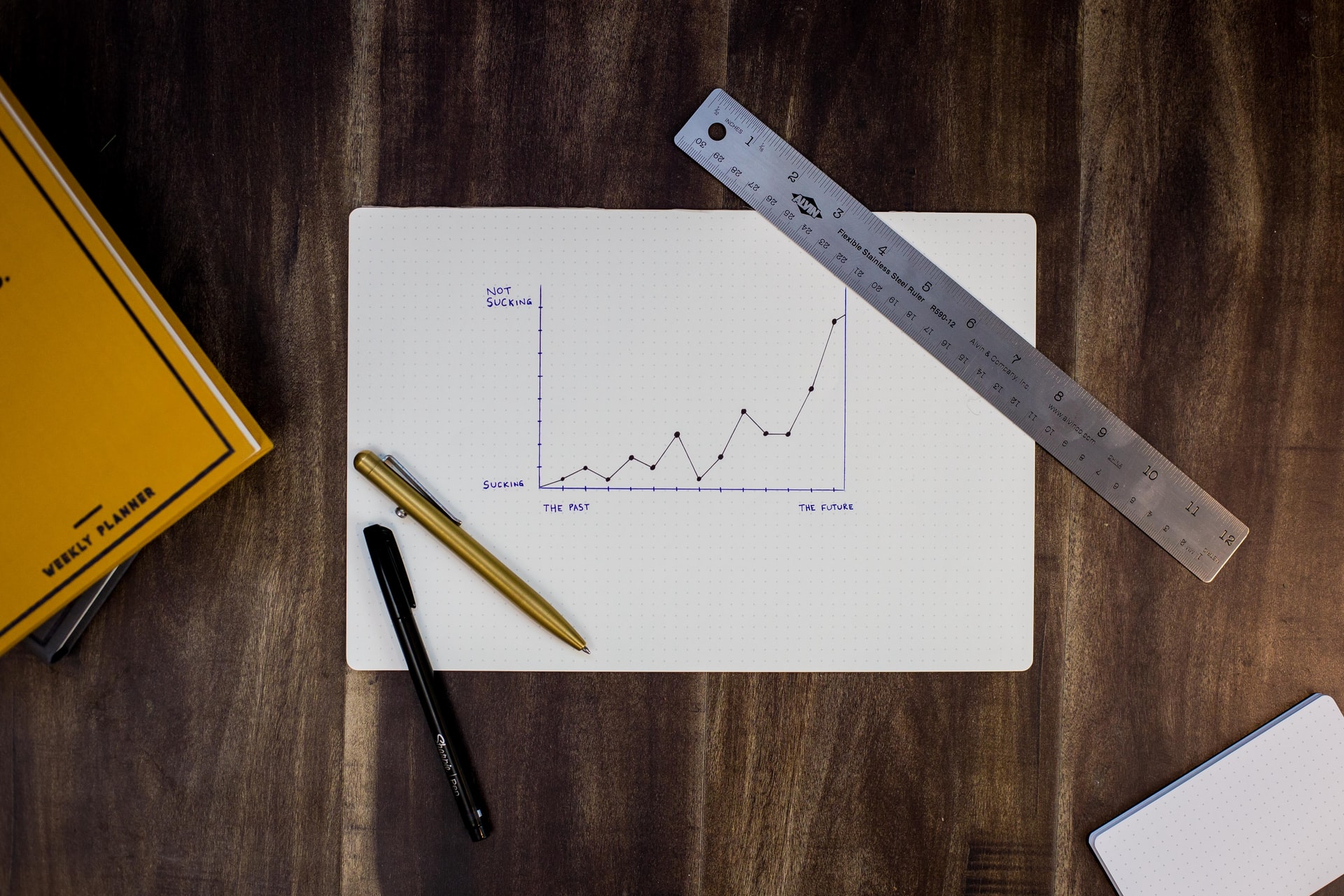What is Bandwidth and its Effect on Online Data Transfer
Network bandwidth is about throughput, the amount of product or services a company provides to its clients within a specific time period. It is the rate at which something is process. Sending data online or data transfer rate refers to the sum of digital information that is send or receive in a certain time interval.
Bandwidth is the maximum capacity of any wire or wireless communication link to transmit data across a network connection while timing it. Bits are the smallest units to measure digital data and are represented as a 1 or 0. The information that is transferred is calculated by bits per second. As bits are really huge, we use kilobits per second or megabits per second to measure how many bits can be sent or received in one second.
Working of Bandwidth
The more bandwidth a data connection has, the more information is sent or received in a given time. Bandwidth can be analogized to the amount of water that can flow through a pipe. The greater the diameter of the pipe, more the volume of water flows. Therefore, the communication link should have a greater capacity for more data to transfer.
For clarification of a misconception between the similarity of bandwidth and speed is that speed is the rate at which data is transferred while bandwidth is the capacity for that speed. While considering the water analogy as aforementioned, speed refers to how rapidly water is pushed through a pipe while bandwidth tells the volume of water that can flow in a precise time frame.
Solutions for Sharing Big Files in 2021
Creating your video or film and wanting to share it with friends, family or for professional purposes may seem like a hefty task if the size and number of your files exceeds the maximum capacity for transferring data online. Gmail only allows attachment of files of upto 25MB and even then it will fill up your storage space quota while remaining in your sent folder.
Best Ways to Send Unlimited Data
Use a VPN
Using a VPN such as ExpressVPN does not allow your Internet Service Provider to learn about the type of files being upload hence it cannot apply traffic shaping or any bandwidth management techniques to delay the flow of certain data. However, it must be understood that the benefit derive from VPNs may vary and they can also slow down your connection.
Use a Specialized Service
For uploading large files, special file transfer services are use which are browser based. Masv is a prominent one which specialises in sending huge files (20GB+). Other services are Aspera and Signiant.
It requires $0.25 per GB downloaded and there are no extra support fees, contracts or file size and bandwidth limits. Although Masv is more costly than other file transfer services, this is compensate by its quicker data transfer than Dropbox or Google Drive.
Dropbox
This cloud storage service allows the user to share their files through a web link once you have access to the Dropbox folder. This can be do by either a right click or logging into site click the Share Link. The receiver of these files just needs to download them from the site and doesn’t necessarily need to have access to Dropbox.
Dropbox gives 2GB storage space and more can be earn by recommending friends to use it or by increasing the limit to 2TB by signing up to Dropbox Plus for $9.99 per month.
WeTransfer
A very simple yet effective service for sharing large files. The website sends files for you with the option of downloading for 7 days. This is user-friendly and allows users to upload information in a prescribed step by step manner. You can transfer up to 2GB on a free account, but for $12 a month. An upgrade to WeTransfer Plus is also available so that you can set a password to download files and customize backgrounds or emails to your liking.
MediaFire
You can register a free account at MediaFire and earn 10GB storage. Link it with Facebook and Twitter and by referring to friends you can receive a 40GB bonus space. Download files directly from the computer or web and generate a link so others can download your file easily from the MediaFire website. A premium feature of one-time links means once the recipient has downloaded the files from your link, it is no longer accessible.
Google Drive
When Gmail limits your file transfer to 25GB, Google Drive is a convenient alternative to send your digital information via a link. Gmail users can share folders upto 10GB in size in contrast Google allows 15GB storage capacity. It is your choice whether to share the link with everyone or only specific people who will receive your email with the link.
File Transfer Protocol (FTP)
This may seem like an outdated version of Google Drive or DropBox but it is useful for sharing and downloading files. Many websites support FTP and allow downloading from within the browser such as FireFTP. Windows and Mac users can use the free desktop FTP client Cyberduck.
Hightail
Hightail, previously knows as YouSendIt was distinctly make for business users. By creating special ‘spaces’ you can share files with others. The ‘PipPoints’ feature can record notes as you along with others work on these documents. The free Lite version of Hightail only allows sharing of files up to 100MB in size and there is no limit to the amount of people who can access a file at any time.
File Compression
File compression software includes cross-platform program 7-Zip. It is helpful especially when sending multiple files in one folder all compressed at once. A large file will thus transfer faster than a folder with smaller similar sized files. 7-Zip is available for Windows, Mac and Linux, and can compress files to the regular ZIP format and allows you to set a password to protect your files so you can share them safely.
Courier a 20GB external hard drive
The Internet is no longer requires for sending large numbers of files. Instead a hard drive and courier are utilize. The top cloud service providers, Amazon, Microsoft and Google transfer large amounts of data via hard disk drives. At $749.99 and with a 20TB capacity, the WD My Book Duo external hard disk drive is the largest and cheapest one of its type.
Resilio Synch
Previously called BitTorrent Synch uses the BitTorrent procedure for sharing large files by synching files between your devices. Resilio Synch allows generating links for others to download your files, meaning your device needs to be online during this time. The software is charge free and has no limit to data transfer.
Send Anywhere
This can transfer files of up to 10GB free of cost and is available on most platforms. File sharing is available as a web app at https://send-anywhere.com, as a browser extension for Chrome, as a mobile app for Android and iOS, and as downloadable software for Windows and macOS.